Deploying on Cloud
🏠 Hosting Zasper 🚀
You can easily host your own instance of Zasper for personal use or team collaboration. This guide covers starting the server, authentication, remote deployment, and containerization.
1. Start the Server in Protected Mode
Run Zasper with authentication enabled by using the --protected=true flag:
prasunanand@Prasuns-Mac-mini example % zasper --protected=true
==========================================================
███████╗ █████╗ ███████╗██████╗ ███████╗██████╗
╚══███╔╝██╔══██╗██╔════╝██╔══██╗██╔════╝██╔══██╗
███╔╝ ███████║███████╗██████╔╝█████╗ ██████╔╝
███╔╝ ██╔══██║╚════██║██╔═══╝ ██╔══╝ ██╔══██╗
███████╗██║ ██║███████║██║ ███████╗██║ ██║
╚══════╝╚═╝ ╚═╝╚══════╝╚═╝ ╚══════╝╚═╝ ╚═╝
Zasper Server
Version: 0.1.0-alpha
----------------------------------------------------------
✅ Server started successfully!
📡 Listening on: http://localhost:8048
🖥️ Webapp available at: http://localhost:8048
🔒 Protected Mode: enabled
🔐 Server Access Token: 14be1b674a3b9196a82c01129028d0dd
==========================================================
2. Open the Login Page
Visit your server in the browser:
Zasper will redirect you to the login page automatically.
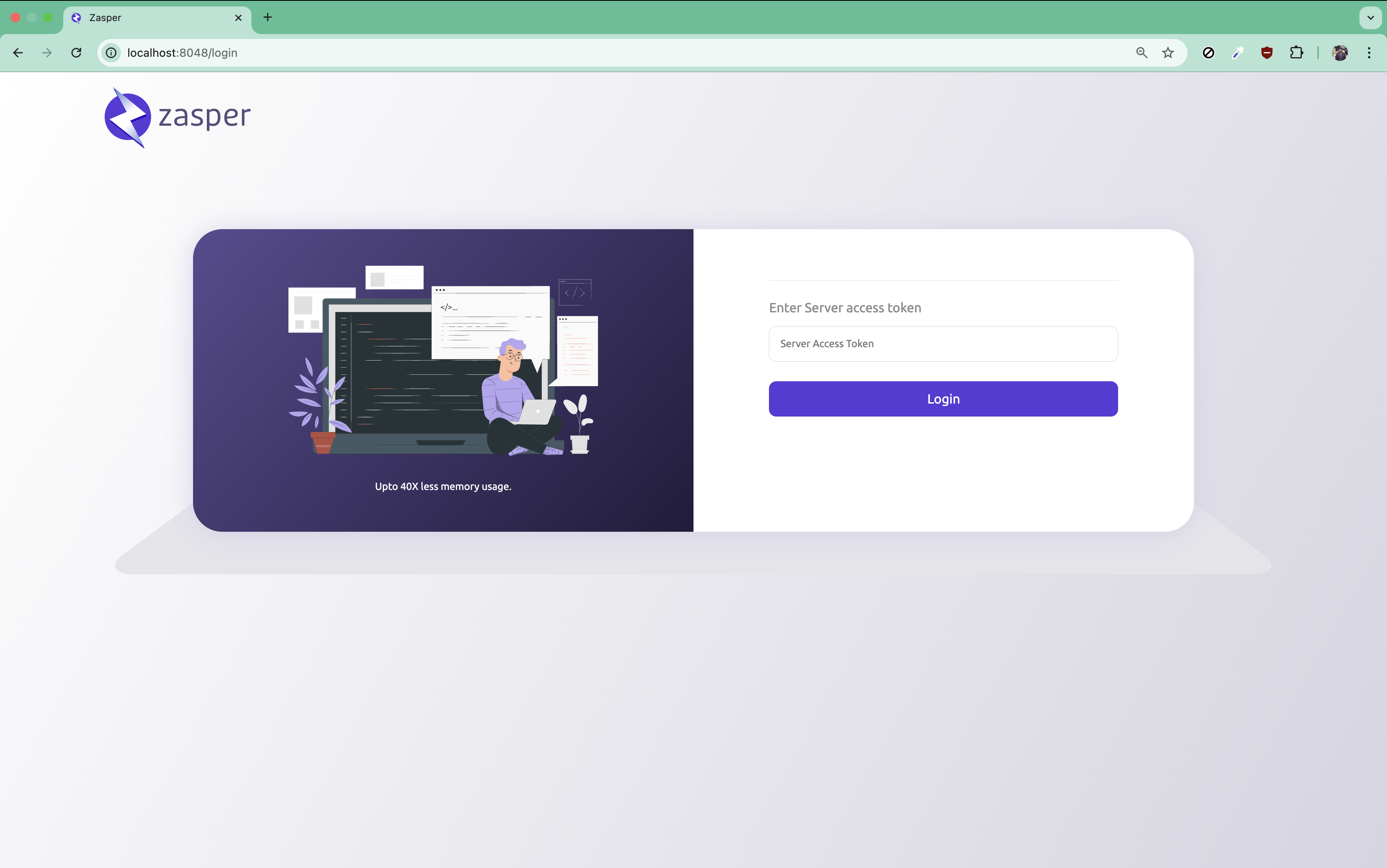
3. Authenticate Using the Access Token
Copy the Server Access Token from your terminal output and paste it into the login screen to authenticate.
⚡ That’s it! You’re now running a fully secured Zasper instance.
Need to deploy this on a remote server or Docker container? Let me know and I can help generate instructions.
Tips & Best Practices
- Keep your access token secret! Treat it like a password.
- Regularly update Zasper to get latest security patches.
- For production, always run behind a reverse proxy with HTTPS.
- Consider systemd or other service managers to keep Zasper running on reboot.
 Introduction
Introduction
